How You Can Make Sure Your Hotel Images are ADA Compliant
VScape helps hotel chains organize digital media assets for storage, retrieval and distribution to the world’s largest network of travel websites, their own brand sites, internal departments and third party vendors.
Beyond just an asset repository, VScape provides support for key workflows, as well as content creation tools like Booking Engine Galleries, and a Private Digital Library. When media assets are published, VScape’s distribution capabilities can deploy the right files to the right channel to VNetwork, the world’s largest network of travel websites – all on a global basis.
In addition to distributing images out to channels, Leonardo’s advanced media display technology allows hotel chains and travel sites to create an optimized visual experience for travel shoppers. Our Multi-Media Galleries are highly customizable for seamless integration with desktop and mobile websites.
Did you know that the Multi-Media Galleries are in compliance with The Americans with Disabilities Act (ADA) standards for Accessible Design? This means that content is available for more travel shoppers to view, and make bookings.
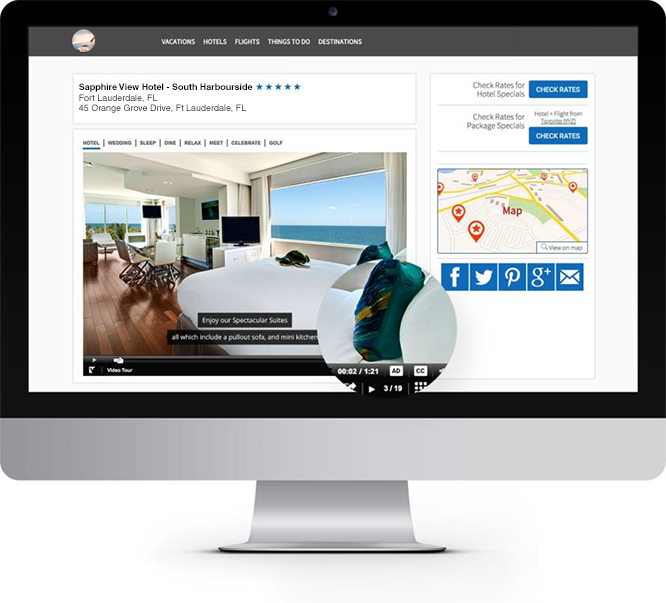
Here are the powerful Accessibility features included in VScape:
Closed Captions
Closed captions have been added to English videos. Shoppers can now view synchronized subtitles alongside English videos appearing in their Multi-Media Gallery.
Audio Descriptions
Audio descriptions have been added to videos. Shoppers can now hear a brief introduction about each video before it starts. If the AD button is turned on, an audio description will be played before each video starts. If the AD button is turned on halfway through a video, the audio description will not be played for the current video, but it will be played for the next video in the gallery. Audio descriptions are unique per OTA category. If 2 videos have been categorized as “Exterior view” for example, users will hear the same audio track “The following video is about the exterior view of the property” before each video starts.
Keyboard Navigation
Our standard browser gallery is enhanced with keyboard navigation to boost accessibility. Travel shoppers can navigate the viewer and its media without the aid of a mouse. Videos can be started and stopped quickly and easily, with a press of the space bar, while focus is anywhere on the page or inside the viewer. This was done so that users can quickly and easily stop videos with a single key press, in the event that videos are set to autoplay and a screen reader is running simultaneously.
